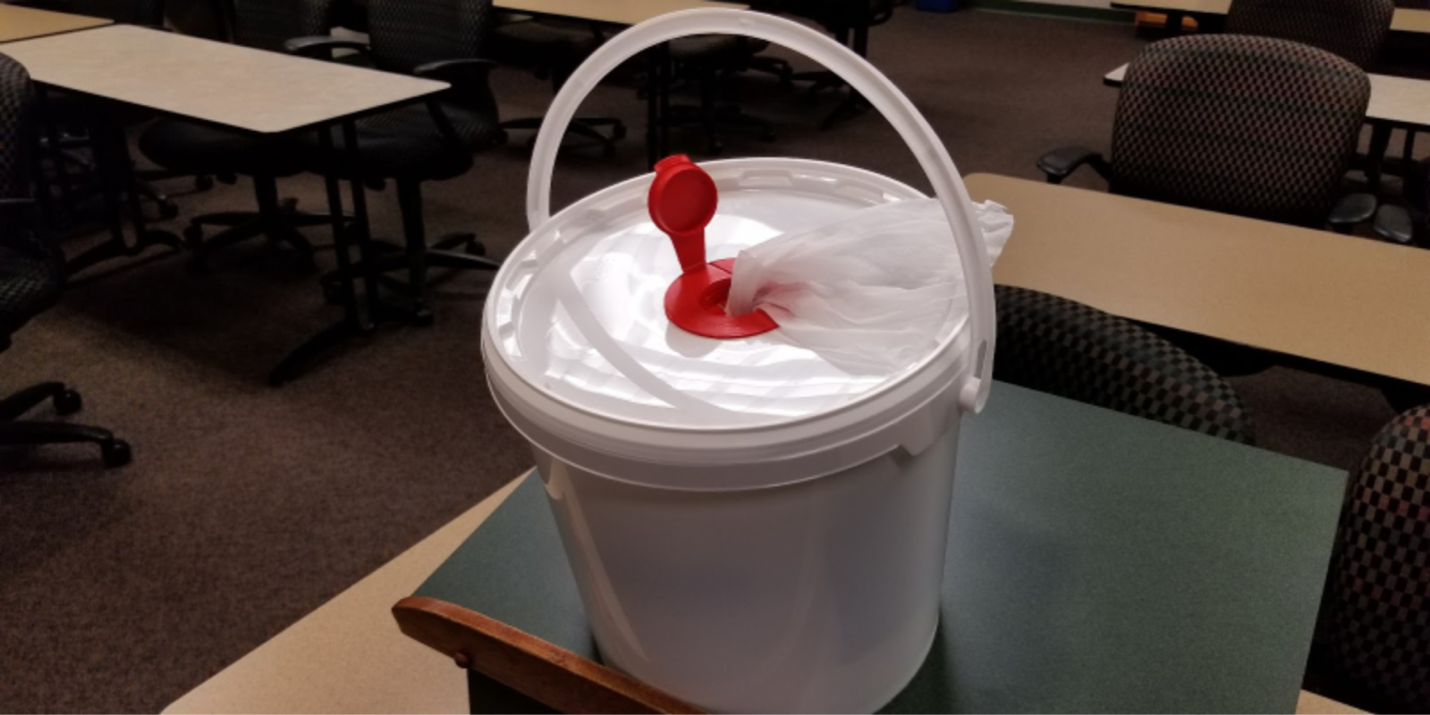It’s fall, and you know what that means!
No, we’re not talking about corn mazes, trick-or-treating, or pumpkin spice lattes. Unfortunately, we mean that cold and flu season is upon us once more. And now, in addition to warding off cold and flu germs in schools, offices and libraries across the country, we also need to continue doing our part to keep COVID-19 at bay. Because of this, it’s more essential than ever to know how to effectively clean and sanitize electronic devices like Chromebooks.
Because of their high-touch surfaces and the fact that they are sometimes shared by multiple users in a single day, knowing how to safely and effectively clean your Chromebook is vital. Here are some tips for killing germs on Chromebooks, headphones and other shared electronic devices without damaging the sensitive components inside.
Effective disinfecting
One of the best and most cost-effective ways to keep your Chromebooks clean is to use disinfecting wipes that are specially formulated for electronic devices. Look for wipes that are safe on all surfaces and are free of benzyl-alcohol, citrus, bleach and phenol, as these will still work to kill germs and viruses while being safe for use on Chromebooks and other electronics. Using full-strength rubbing alcohol and other abrasive cleaning products can damage the coating that helps keep smudges off the Chromebook screen. Use the wipes to thoroughly clean the screen, keyboard, exterior and any peripheral devices like a mouse after each use if shared by multiple people.
Sanitize it
Want an effective solution for killing germs on your class set of Chromebooks but don’t have the time for disinfecting wipes? Look into purchasing a Chromebook cart. In addition to providing a portable storage solution that charges Chromebooks, tablets and other devices when not in use, some Chromebook carts actually are able to sanitize the devices safely and effectively after each student use. Not only can this save time for teachers and administrators, but it may also be a more effective way to kill viruses, bacteria and other germs from one use to the next.
Don’t forget the headphones!
When cleaning and sanitizing your Chromebooks, remember to also sanitize the classroom headphones that are used with them. You can use the same disinfecting wipes to clean each set of headphones. Alternatively, you can also look into disposable headphone covers as a simple way to keep headphones clean from one student to the next.
This fall, help keep students in school and learning by reducing the number of sick days with these effective cleaning and sanitizing tips!